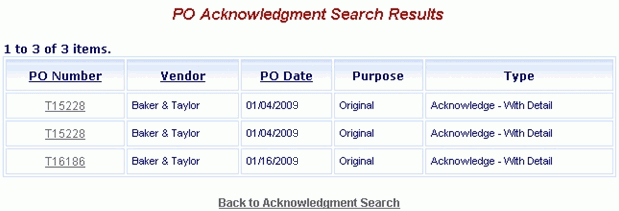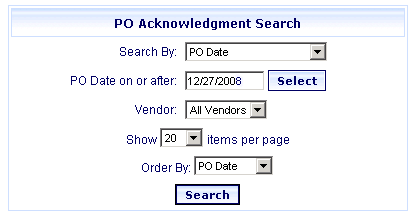
Online Selection & Acquisitions
Purchase Order (PO) Acknowledgements are enabled on the Vendor's X12 FTP Information settings.
Search for Purchase Order Acknowledgements
Log in to OSA with a Username granted adequate permissions to manage vendors.
Click the Admin link and the Administration menu displays.
Click the PO Acknowledgements link and the PO Acknowledgements Search dialog display.
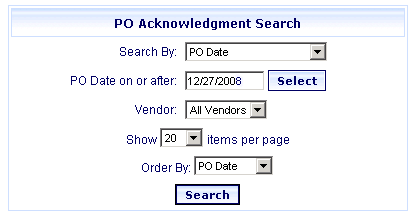
From the Search by drop-down, select PO Date, Purchase Order Number, or Order Number.
An entry box labeled according to your selection in Step 4 displays. Type the appropriate information in the box.
Note: If you select PO Date, click the Select button to view a calendar to assist with choosing the date(s).
From the Vendor drop-down, select the desired vendor name.
From the Show XX items per page drop-down list, select the number of items you want displayed on each page.
From the Order by drop-down, select the desired list sort type.
Click the Search button.
The PO Acknowledgement Search Results display.
Click an underlined PO Number to open the PO Acknowledgement.
On the PO Acknowledgement, click an underlined Item Number to open the item details page.
On the item details page you can click the underlined Item No. to open the Item Acknowledgements which contains the same information for the item as seen on the PO Acknowledgment but does not include any other items.