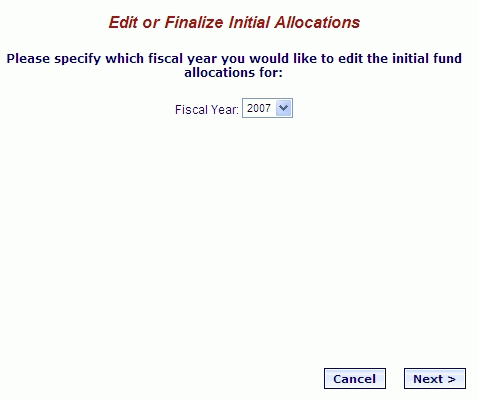
Online Selection & Acquisitions
The Online Selection & Acquisitions (OSA) Fund Management options allow users with the appropriate security permissions to Edit and/or Finalize Initial Allocations.
Edit or Finalize Initial Allocations
Once finalized, the initial allocation is set for the year and may not be changed by users. Please note that you can also finalize initial allocations during the "clone funds" process or by selecting Edit or Finalize Initial allocations on the OSA Administration Menu under Fiscal Year Maintenance.
Click the Admin navigation link at the top of the OSA screen. The Administration menu displays.
Under Fiscal Year Maintenance, click Edit or Finalize Initial Allocations.
A message displays (as shown in the example below) Please specify which fiscal year you would like to edit the initial fund allocations for. From the drop-down select the desired Fiscal Year and click Next.
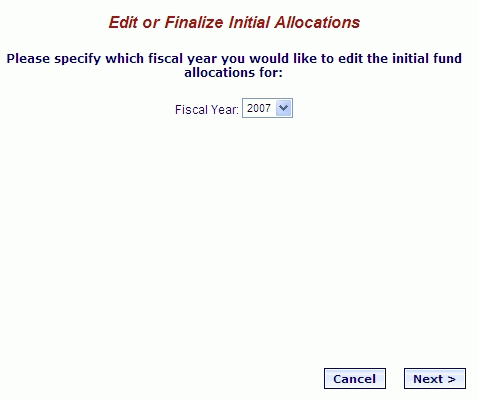
A list of eligible funds display. At this point, for each fund listed you can:
change the allocation amount and finalize the allocation.
adjust the allocation without finalizing.
finalize the allocation.
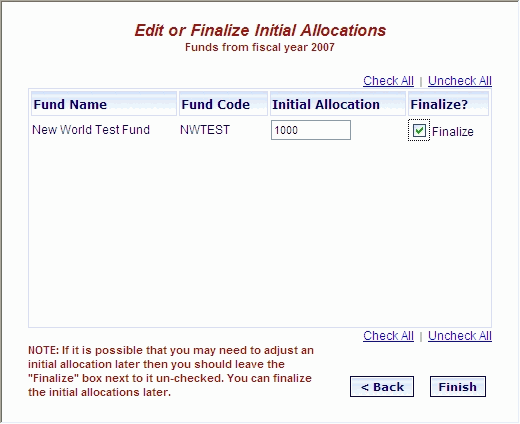
When the allocation amounts are set, and you have selected any allocations to finalize, click the Finish button.
You are advised The initial allocations you specified have been saved. Click the Close button.