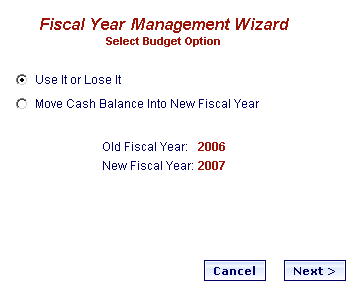
Online Selection & Acquisitions
Select Budget Option
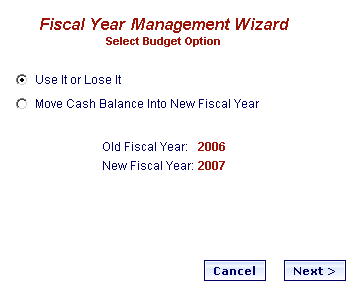
Use It or Lose It - This budget option means that an institution either uses all existing money in a fiscal year or loses it. Existing encumbered amounts will be handled based on the encumbrance option. Within this budget option three encumbrance options exist and are detailed below.
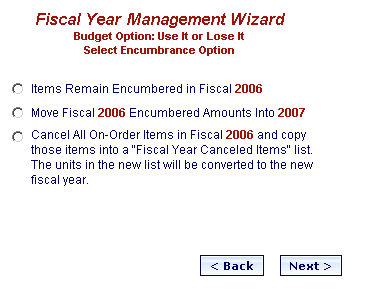
Items Remain Encumbered Into [Old Fiscal Year]
In this scenario the institution's encumbrance amounts will remain in the old fiscal year and will continue to be invoiced and expensed using the old fiscal year money, therefore the new funds with start out with an encumbrance of $0.00. The user may set the allocations for the new funds to either $0.00 or to the same allocations as in the old fiscal year.
Move [Old Fiscal Year] Encumbered Amounts to [New Fiscal Year]
In this scenario the institution's encumbered amounts will be moved into the new fiscal year and will be invoiced and spent using the new fiscal year funds. The old year funds will no longer be used for any further operations, so their allocations will be set to the amount spent and the amount spent will be frozen.
The old year encumbrances become $0.00 because their amounts are moved to encumbrances for the new year funds. The only items that will remain associated with the old year funds will be those that were Canceled and those that were set to Invoice Approved. The user may set the allocations by selecting one of the four options (Allocation, Encumbrance, Allocation + Encumbrance, and $0.00) as shown in the example below.
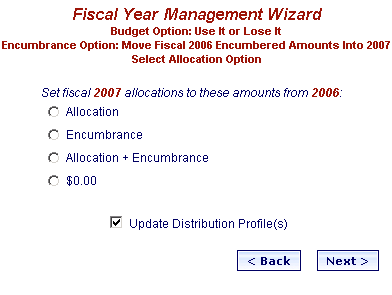
Cancel All On-Order Items in [Old Fiscal Year] and copy those items into a "Fiscal Year Canceled Items" list. The units in the new list will be converted to the new fiscal year
The goal of this scenario is to reverse all encumbrances, bringing them to $0.00. To accomplish this, the following events must take place:
A librarian must have approved all status "R" items associated with the old year funds. These are items that have been received and not yet approved for expenditure. If any exist, the librarian will be alerted as shown in the example below. You must deal with these items manually before we can allow the fiscal year maintenance to continue via this option, so you may either back up and choose a different option, or close the wizard.
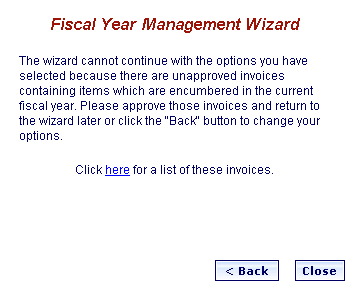
All encumbered items (status "On Order", "Claimed", and "Encumbered") will be unencumbered and canceled (set to status "Canceled"). Note that to increase the speed of the process, no cancellation notices will be generated.
For every 500 canceled items, OSA will create a new selection list named "Fiscal Year Canceled Items X" (where "X" is a number starting at 0 and increments in intervals of 500) and will copy to these lists all items that were set to "Canceled" in the previous step. However, all units in this list from the old fiscal year will automatically be set to the new fiscal year.
As in the previous scenario, the old year funds will no longer be used for any further operations, so their allocations will be set to the amount spent and the amount spent will be frozen. The old year encumbrances become $0.00 due to the events listed above, and the new year encumbrances also start out at $0.00. The only items that will remain associated with the old year funds will be those that were Cancelled and those that were Invoice Approved.
Move Cash Balance Into [New Fiscal Year] - This Budget Action allows a user to move all unused money into the new fiscal year. Encumbered amounts will be handled via the same options as in the "Use It or Lose It" budget option, except the "Items Remain Encumbered In Old Fiscal Year" option is not available:
Move [Old Fiscal Year] Encumbered Amounts to [New Fiscal Year]
This option is handled the same as in "Use It or Lose It". The only difference is that different allocation options are offered as shown in the example below. These allocation options indicate to the user that the cash balance from the old fund will be added to the new allocation.
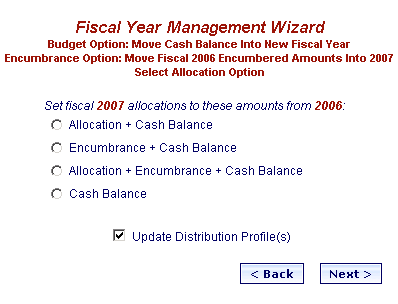
Cancel All On-Order Items in [Old Fiscal Year] and copy those items into a "Fiscal Year Canceled Items" list. The units in the new list will be converted to the new fiscal year.
This option is handled the same as in "Use It or Lose It". The only difference is that different allocation options are offered as shown above. These allocation options indicate to the user that the cash balance from the old fund will be added to the new allocation.