Library System Information Form
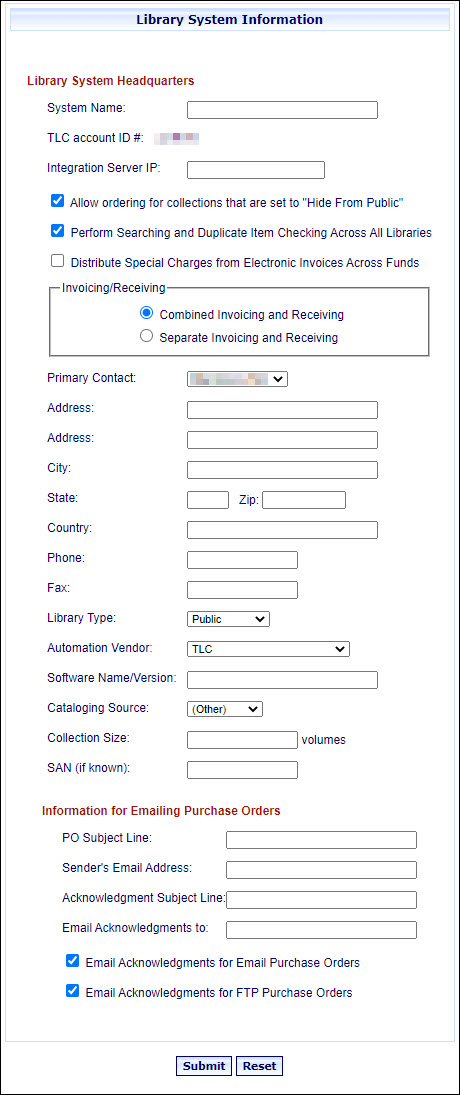
The following items are available for editing except as noted:
System Name
TLC Account ID# (not editable)
Integration Server IP (or text address such as: demo.server.com)
Allow ordering for collections that are set to "Hide From Public" (applicable to Library•Solution users only)
Perform Searching and Duplicate Item Checking Across All Libraries
Distribute Special Charges from Electronic Invoices Across Funds
Invoicing / Receiving
Combined Invoicing and Receiving
Separate Invoicing and Receiving
Primary Contact
Address
City
State
Zip
Country
Phone
Fax
Library Type
Automation Vendor
Selection of certain vendors may cause the display of fields unique to that vendor, and not documented on this page. If that occurs for your selection, and you do not know the required information, please contact TLC Support.
Software Name/Version (not required)
Cataloging Source - Select the source of your cataloging records from the drop-down list.
Collection Size (# of volumes)
SAN (if known) - Type the seven-digit Standard Address Number assigned to you by the U.S. SAN Agency.
Information for Emailing Purchase Orders
PO Subject Line - Type the information you want to display as the Subject on Purchase Orders.
Senders Email Address - Type the email address you want to display as the originator (the Sender or From information) of the email.
Acknowledgement Subject Line - Type the words you want to display as the Subject of the email acknowledgements.
Email Acknowledgements to - Type the email address of the local staff member who should receive the acknowledgements selected below.
Email Acknowledgements for Email Purchase Orders - Select if you email your purchase orders.
Email Acknowledgements for FTP Purchase Orders - Select if you FTP your purchase orders.