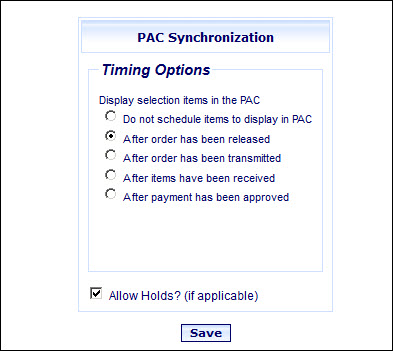
Online Selection & Acquisitions
Important! This option is for libraries that have integrated OSA and Library•Solution installations.
For Library•Solution v5.1.0 users, you only need to set up the Timing Options for how you want to display the selection items in PAC. The Match / Merge setting along with Authority Control processes 'under the hood' to return a robust record to your library's catalog. Select the Allow Holds? check box to enable, when applicable to your library policy.
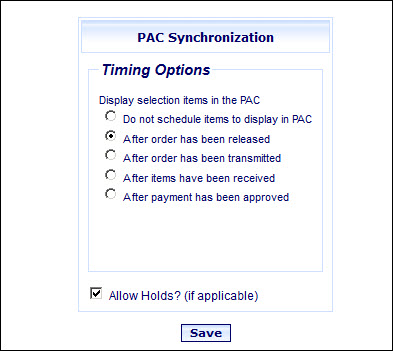
For Library•Solution v4.2 users, there are three categorized settings available on the PAC Synchronization dialog, and there are two general settings.
Timing Options - Select when to display selections items in the PAC.
Match / Merge - Chose whether to add questionable record matches to the database.
Authority Control - Chose whether to perform Authority Control, or to create Authority Records for invalid headings.
Retain order information (945 fields) in MARC records.
Allow Holds? (if applicable)
View or Change PAC Synchronization Default Settings
Click the Admin link. The Administration menu displays.
Under Integration / MARC Preferences, click PAC Synchronization Defaults. The PAC Synchronization Defaults dialog displays, as shown below.
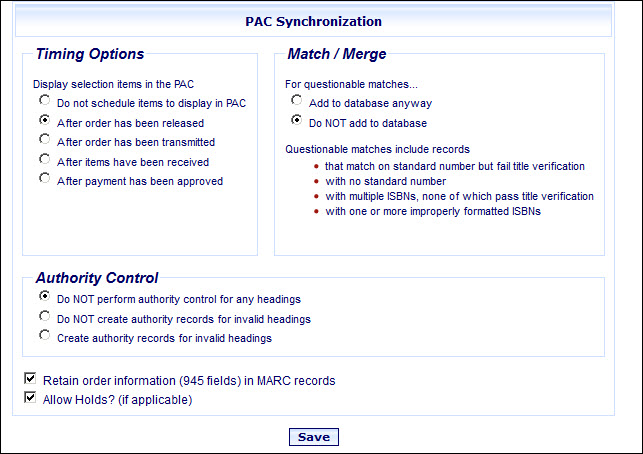
Make changes to the Timing Options, Match / Merge, and Authority Control settings, as necessary.
For the two general settings at the bottom, select the check box to enable the option.
Click the Save button to retain your settings.
A message displays, The PAC Synchronization Defaults have been saved. Click OK.