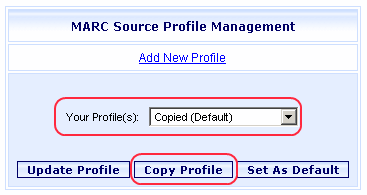
Online Selection & Acquisitions
MARC Source Profiles can be copied as needed.
Copy a Profile
Log ion to OSA with a Username granted adequate permissions to configure MARC Sources Profiles.
Click the Admin button and the Administration menu appears.
Under MARC Download Preferences (or Integration/MARC Preferences for integrated institutions), click Preferred MARC Record Sources and the MARC Source Profile Management dialog will display, as shown in the example below.
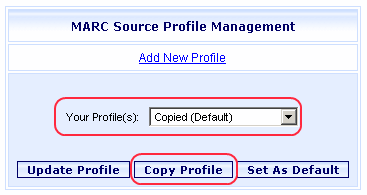
From the Your Profiles drop-down list, select the MARC Source Profile you wish to copy.
Click Copy Profile.
The MARC Source Profile Configuration dialog will appear displaying settings of the profile being copied, with the exception of the name field, which will be blank, as shown in the example below.
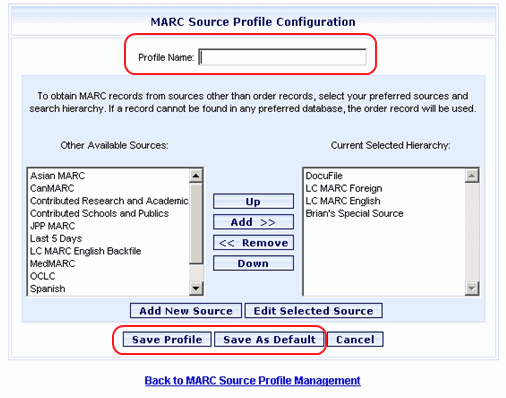
In the Profile Name box, type the name of the new profile.
Make changes as necessary and then click Save Profile, or click Save as Default if you want to make this profile the default.
A message will advise the profile has been saved. Click OK. The MARC Source Profile Management dialog will return.
Repeat steps 1 through 9 as necessary.