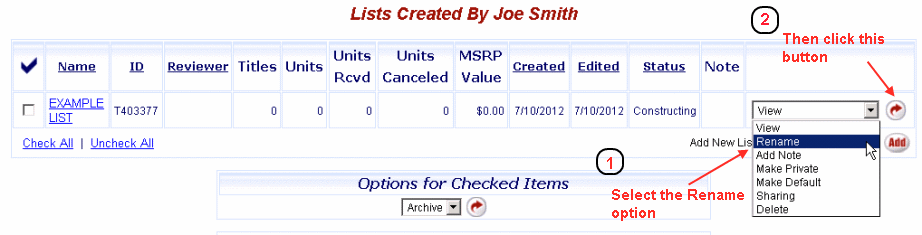
Online Selection & Acquisitions
OSA provides users the ability to edit a list Name when the list has a Status of Constructing. On lists related pages, lists with a Status of Constructing will have the list Name underlined, as shown in the example below.
Rename a List
There are two places where you can rename a list.
When viewing a list of lists, locate the list to be renamed. From the drop-down list to the far right select the Rename option and then click the rotating red arrow button, as shown in the example below. Proceed to Step 2.
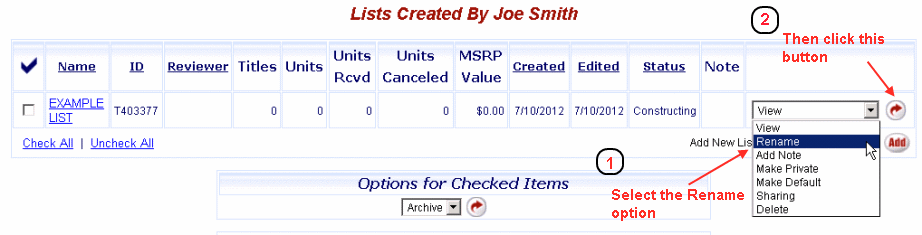
When viewing the list details page for the list to be renamed, the List Management Options drop-down box displays the Rename option by default. If for any reason it is not displayed, select Rename from the drop-down list. Click the rotating red arrow button, as shown in the example below. Proceed to Step 2.
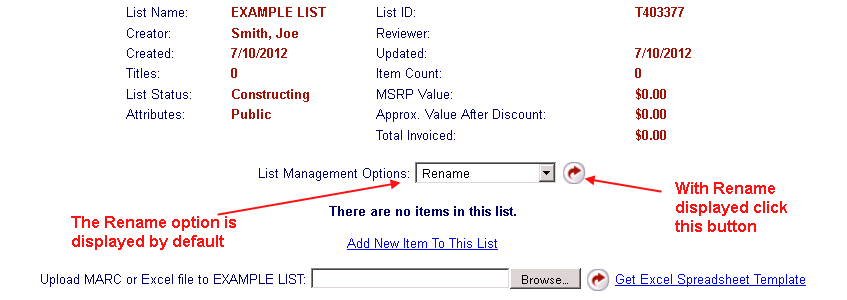
The Rename list dialog opens.
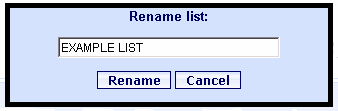
Revise the existing name, or remove the current text and type the new name for the list.
When the new name is displayed as you want, click the Rename button. After clicking Rename a notice briefly displays on the screen Renaming List and the new name will be displayed as the List Name.