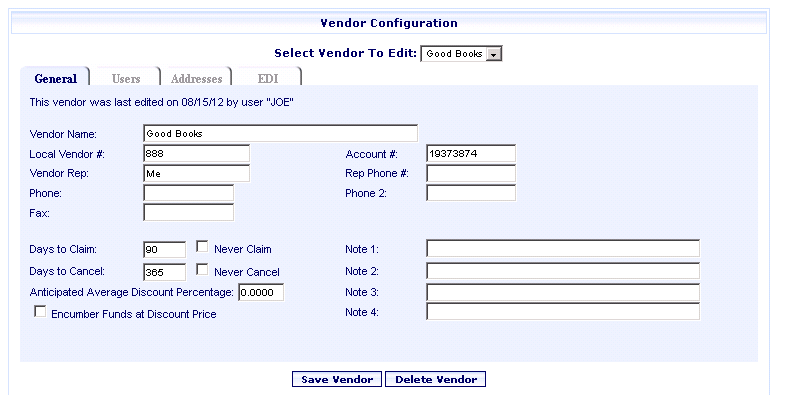
Online Selection & Acquisitions
Complete the General section of the Online Selection & Acquisitions (OSA) Vendor Configuration screen, as shown below.
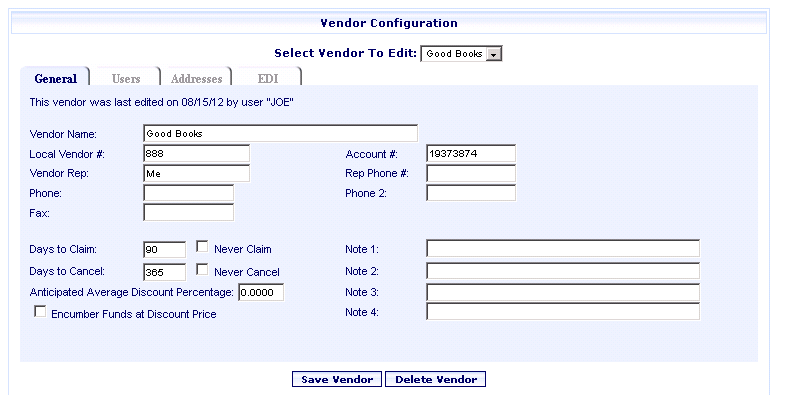
Vendor - General Information Fields
Vendor Name - Type the name of the vendor.
Local Vendor # - Type the locally assigned vendor number. The contents of this field are used to populate the 945 field, subfield v in the MARC records during the PAC Synchronization process.
Account # - Type your account number with the vendor.
Vendor Rep - Type the name of the vendor representative.
Rep Phone # - Type the phone number of the vendor representative.
Phone - Type the primary phone number of the vendor.
Phone 2 - Enter an additional phone number, if necessary.
Fax - Enter the fax number of the vendor.
Days to Claim - Enter the number of days before an order is due to be claimed for this vendor.
Never Claim - Select this check box if you never want orders to be claimed
Days to Cancel - Enter the number of days an order can be canceled after you place the order for this vendor
Never Cancel - Select this check box if you never want orders to be canceled.
Anticipated Average Discount Percentage - Type the discount percentage expected to be provided by this vendor.
Encumber Funds at Discount Price - Select this check box so when future orders are released, the funds will be encumbered at the discount price(s), as calculated using the anticipated discount percentage entered in the previous field.
Notes 1 thru 4 - These four fields allow for typing free-text notes about the vendor
When you are finished click the Save Vendor button, or return to Add, Update, Copy Vendors to continue making changes to this vendor.