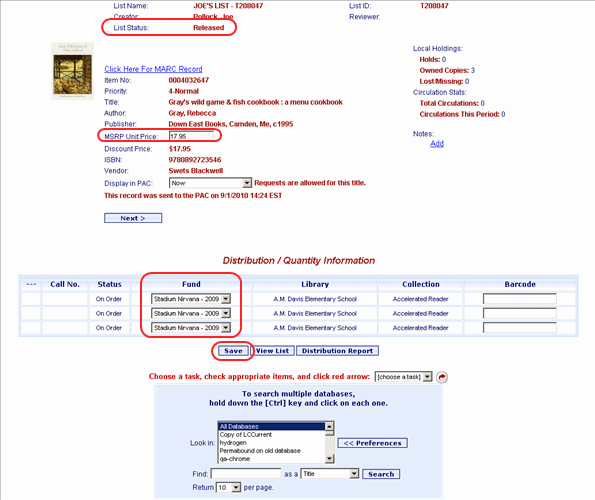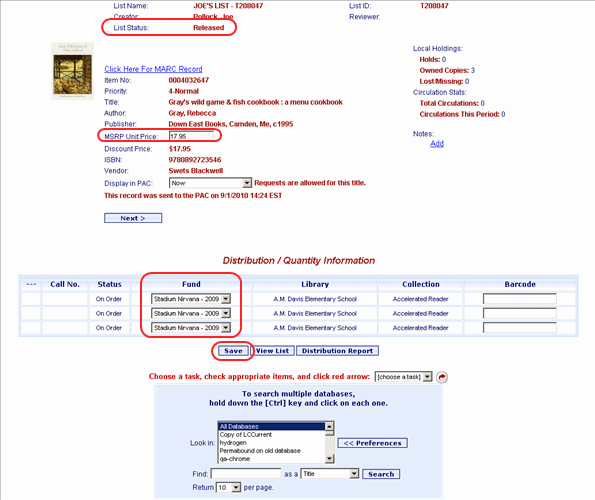
Online Selection & Acquisitions
For lists with a List Status of Released, OSA provides users with appropriate permissions the ability to edit the Price for a title on a list, and to change the assigned item Fund. Both changes are made on the Item Details page. This topic describes the related requirements and limitations of editing the title Price or changing an assigned Fund, and how to make those changes.
Also for Released lists, OSA allows users to add or edit a barcode for the copies (units) associated with a title. See Add or Edit an Item Barcode for information on how to perform those functions.
Requirements and Limitations
Edit Price: OSA users with adequate permissions assigned to their user account can edit the price of a title on a list that has a List Status of Released.
Required Permissions
For NON-Shared lists the ability to change the price is controlled by the following permissions from the Selection List permissions group: Edit Any Public List, Edit Lists in Own Library (list must have been created by a user at this user’s library), Maintain Own Lists (list must have been created by this user).
For SHARED lists the user account must have at least the following permission: Shared List Administrator (Selection List permissions group).
Limitations
The Price cannot be edited if all copies have a Status of Invoiced Approved or Canceled.
Change a Fund: OSA users with adequate permissions assigned to their user account can change the fund assigned to a copy (unit), on a list that has a List Status of Released. OSA will automatically adjust the encumbrances to reflect the fund change, for both the fund being removed and for the newly selected fund.
Required Permissions
For NON-Shared lists the ability to change the fund is controlled by the following permissions from the Selection List permissions group: Edit Any Public List, Edit Lists in Own Library (list must have been created by a user at this user’s library), Maintain Own Lists (list must have been created by this user).
For SHARED lists the user account must have at least the following permission assigned: Shared List Administrator (Selection List permissions group).
Limitations
The Fund can be changed for a copy (unit) up until the time the invoice has been Approved for that copy, or if the copy has been Canceled.
Edit a Price or Change an Item's Assigned Fund
The Item Details page opens. Under Distribution / Quantity Information a row displays for each copy of the title (equal to the amount displayed for the item in the Qty. column of the List Details page).
Make changes to the Price for the Title, or to the Fund selection(s), as appropriate.
Click the Save button. A notice displays; Your changes have been saved.