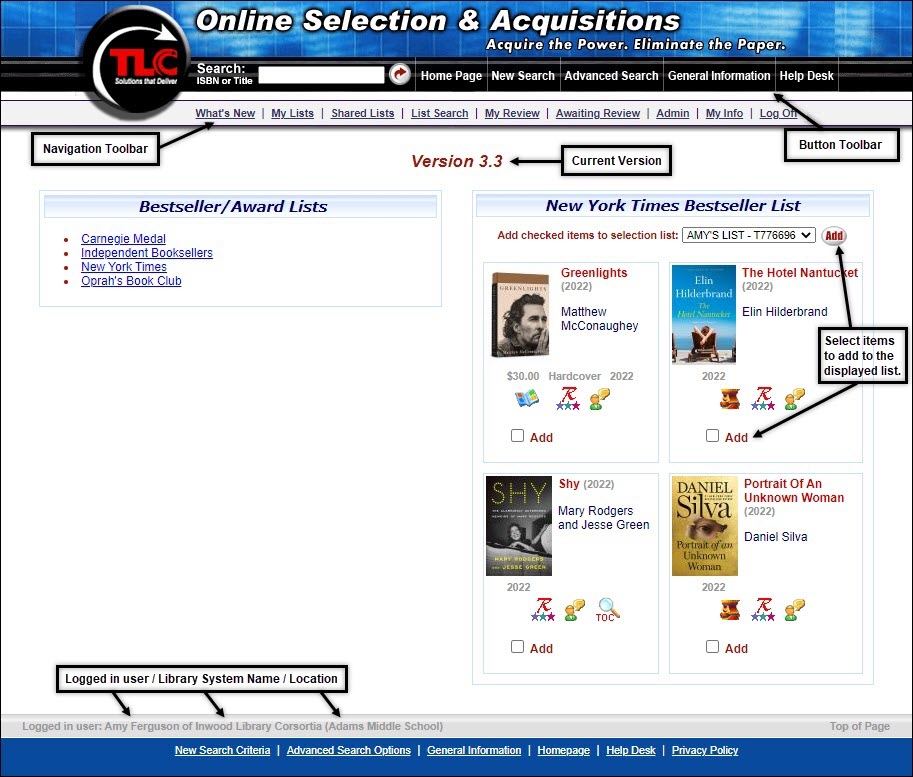Online Selection & Acquisitions
The information in this topic describes the available functions and toolbars on the OSA Home page.
Important! Depending on the Internet browser you are using, some dialogs that display when using OSA may have different wording or appearance, but the basic function should remain the same.
Button Toolbar
![]()
This toolbar provides access to the three search options, the Home Page, and the Help Desk. The General Information button opens a page containing links to information about the benefits of using OSA for Librarians, Publishers, and Wholesalers.
Search (ISBN or Title) - This box, the Simple Search box, provides an immediate ISBN and Title search of all configured databases. From the search results you can select items to add to a selection list.
Home Page - Click to open the OSA Home page (www.osadelivers.com).
New Search - Click to open a search dialog where you can search all configured databases, or you can select the databases you want to search.
Advanced Search - Click to open "Boolean" type search dialog, where you can search all configured databases, while limiting the search using Boolean operators.
General Information - Click to read about the benefits of OSA to Librarians, Publishers, and Wholesalers.
Help Desk - Click to open the OSA Help Welcome page where you can access Help topics.
The links on this toolbar provide access to information about the latest changes and the revision history of OSA (What's New), and to all of the functionality available in OSA.
![]()
What's New - Open a separate window displaying information about the latest revisions to OSA (What's New).
My Lists - Open the list of the currently logged on user's lists (a list of lists).
Shared Lists - Open the list of currently Shared lists with the Review Level assigned to the currently logged on user.
List Search - Open the List Search dialog to search All Lists, or a selected set of lists. You can limit the search by the list Status.
My Review - Open a list of lists the currently logged on user placed In Review.
Awaiting Review - Open a list of lists waiting to be placed In Review by the currently logged on user, or by another user with the same Review Level assigned.
Admin - Open the Administration Menu where Administrators or users with Administrative permissions can perform various functions.
My Info - Open the Personal Information form where you can change your logon Password and other settings, and also work with Distribution Profiles and Database Preferences.
Log Off - Click this link to exit the OSA application.
Bestseller / Award Lists
This section displays a list of organizations and book industry awards providing lists of recommended titles and award winners. Click a link to view the list of titles.
New York Times Bestseller List
This section displays a random selection of titles on the New York Times Bestseller List. Every time you visit, or refresh, this page the list changes.
Check boxes labeled Add are available to select each title to add to the list displayed in the Add checked items to selection list drop-down box.
Click a Title Information Symbol to read a Title Summary, the Table of Contents, a Chapter Excerpt, Character Information, and Reviews.